Technical SEO: Why Its Important And How To Do It The Right Way
If your site is full of technical issues and takes time to load, you will lose more viewers and customers than you can imagine. Therefore, it is important to have a website that is easy to navigate, quick, and free from useless content to keep the viewer interested. And this is where technical SEO comes in.
When your website is technically optimized, it gets easier for search engines to index your site and increase its visibility. So, if you want your website to become readable by both humans and search engines, then you are at the right place.
With this detailed guide, you will learn how to make your site more accessible and user-friendly in a few easy steps.
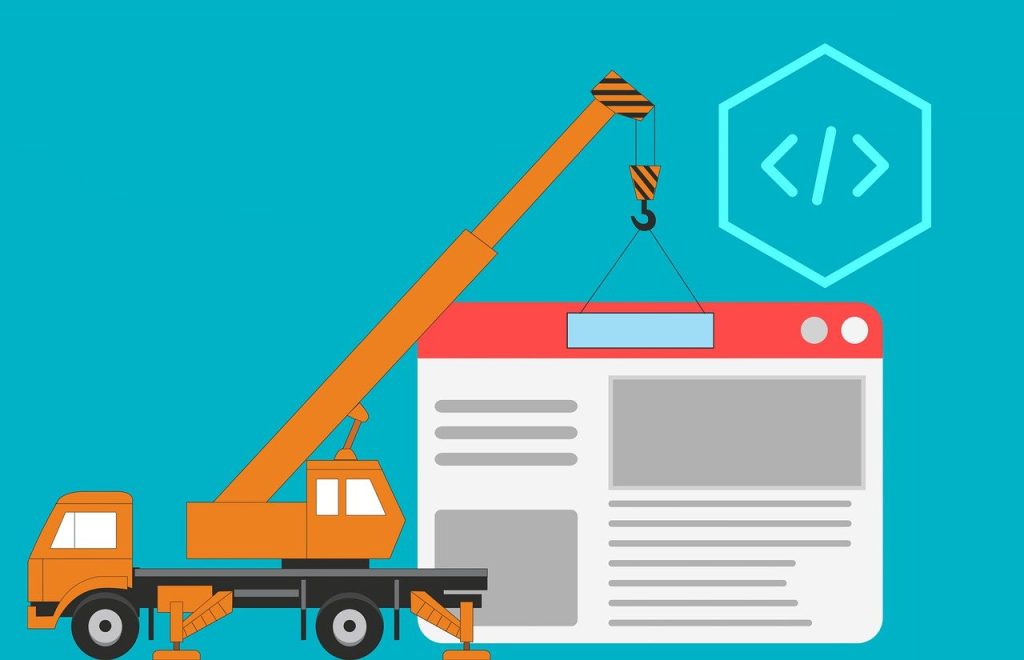
What is Technical SEO
Technical SEO means optimizing the technical foundation of your website in a way that is easily accessible and readable to your viewers and the search engine. It is a list of features that can upgrade the accessibility and flow of your website.
Since the internet is known as the World Wide Web, the bot that crawls through different pages on the internet to index them on a search engine is called a spider. We must ensure that Spiderbot finds certain pages on your website without difficulty. It is a category of on-page SEO as your will be working “on” your website to make it more accessible.
Why Does Your Site Needs Technical Optimization
There is no surefire way to make your website viral overnight. However, there are a few steps you can follow to increase its visibility and improve the navigation on your site. Some of the main reasons why your site needs technical optimization include:
More Web Traffic
A completely optimized website will appear on top of the search engine, allowing more people to reach your content. In addition, it helps your target audience reach the exact page on your website they are looking for.
Most website owners only focus on Google and forget other search engines like Yahoo, Bing, Baidu, etc. Even though these search engines are not very popular, they can still drive you good traffic if your website is technically optimized.
Builds Credibility
When you focus on technical SEO, your website becomes easy to index on search engines. In addition, if your target audience sees your website on the first two pages of the search engine, it will make them trust it more. Research shows that 95% of the views go to the links on the first page of Google, while the rest, 5%, is divided into the rest.
Furthermore, with a clean and user-friendly website interface, you can retain viewers’ attention and gain their trust. Since technical SEO also helps you remove duplicate or plagiarised content from your website, allowing viewers to trust your brand.
Improves Site Speed
One of the main benefits of technical optimization is increased page speed. In addition, it helps you eliminate anything on your page that delays the loading time.
According to Google’s Search Advocate, John Muller, the ideal loading time for a page should be somewhere around 2 to 3 seconds. It helps retain the viewer on your site, making it rank higher on the search engine.
Increases Business
Once you get more traffic and your website can retain the viewers, it becomes easier to convert them into customers. More than 70% of the customers say the page speed of the e-store impacts their purchasing decision.
The slower the page, the lesser the chances for sale conversions. Moreover, since your website will be easily indexed on the initial pages of the search engine organically, it has a higher chance for customers to purchase from your brand.
Keeps Your Ahead of Competitors
People are now taking SEO seriously, and it is not something you should leave behind. If your competitor’s website is more technically optimized than yours, they might reap all the benefits before you. You might never get the same traffic as a fully optimized website.
So, make sure to run a technical audit on your website. You can also take help from a professional if you don’t understand the technical aspects of your website. This way, you will stay on top of the search results and ahead of your competitors.
Technical SEO Checklist
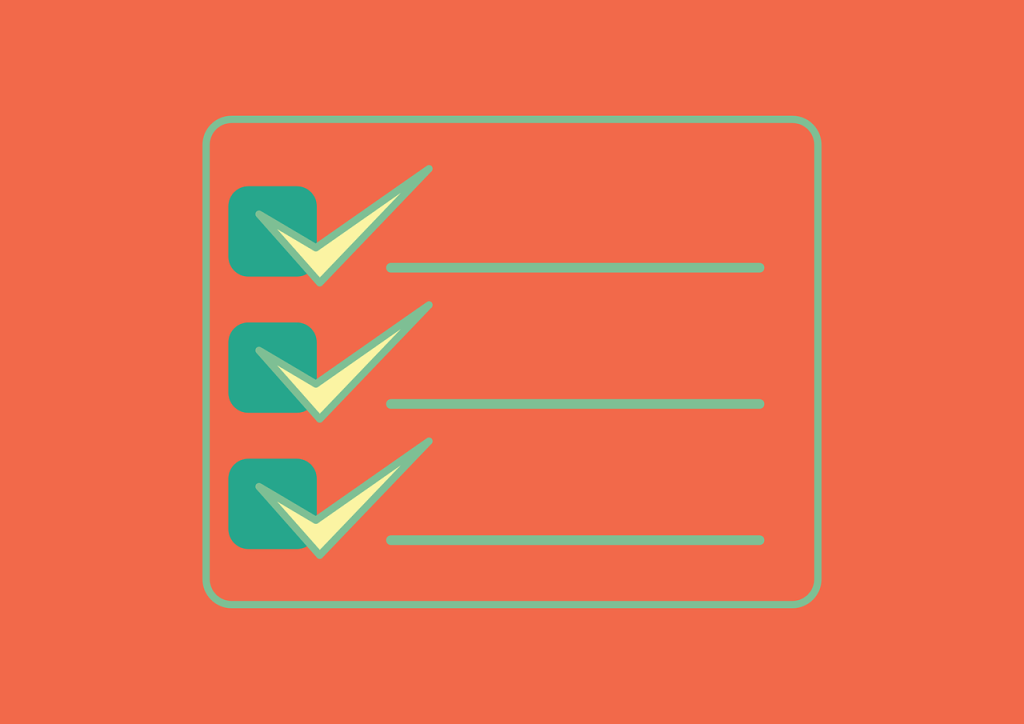
Technically optimizing your website can be tricky, especially if you are a beginner. However, here are a few basic steps you can take to improve your site ranking:
1. Overall Site Structure
Your site structure significantly increases its accessibility and readability for the spider bot and your viewers. It is one of the most crucial steps for any website. The entire crawling and indexing procedure depends on how smart your website structure is.
Furthermore, it also serves as a base for the rest of the optimization process. So, make sure your website has a strong structure that qualifies for easier indexing. Here are some steps you can take to improve your website’s structure:
Flat Website Architecture
A website structure formation of all the pages on your site. Having a clear and easy structure makes it easier for the spider to crawl down to the deep pages of your website. You want it to have a flat structure, meaning every page category has a neatly organized sub-category.
A messy structure also creates orphan pages that are not connected to any parent page. It reduces the chances of that being indexed on the search engine. Therefore, every page on your website should be only two to three links away from the parent page.
Breadcrumb Trail Navigation
A breadcrumb trail menu is a navigation aid that allows viewers to easily track their way back to the main page category. For example, if a person is looking for a cast iron pan on your kitchenware website, then the trail menu should look something like this:
Cookware > Pots and Pans > Cast Iron
This way, going back to the main page will be a click away. This menu also helps the search engine understand the complete structure of your website.
2. Site Crawling and Indexing
Next comes the process of the spider bot crawling through different pages on your website to index them on the search engine.
Fixing crawl mistakes allows your page to appear on the search engine easily. So, if you want to upgrade your site’s usability, then here are a few easy ways to do it:
Fix Crawling and Indexing Issues
If your website has some orphan pages or a complex structure that is difficult to crawl through, then get a Google Coverage Report to understand what needs to be fixed. Once you fix the mistakes using this tool, you can run a scan to check how easy-to-crawl your website is.
You can use Screaming Frog, one of the best SEO spiders, to go through your entire site. It can quickly crawl through every website page to help your page index easily.
Frequent Internal Linking
Deeper pages are quite difficult to find, so experts suggest having a flat website structure. If you have pages that are hard to find, then you can link them to your site’s most viewed pages.
Using internal links can increase the organic traffic to 40% on that page. So, add the links to your top pages to get the most traffic.
XML Sitemap
XML sitemaps are still relevant for site indexing and are one of the top tools used by search engines to crawl sites on the internet.
You can use the Google Search Console sitemap option to check if all the links are accessible to the search engine. This step is especially important if you have a large-sized site with several pages.
View Site Rendering
Now that you are done fixing the crawling issues to make all your pages more accessible, it is time to see how the search engine renders that page.
You can use an online page rendering testing tool to see how your page appears to your viewer. It will help you improve any visual mistakes and correct the format of your site.
3. Improved Pagespeed
A high page speed is an important feature that helps retain your viewers. When you improve the loading speed of your website, your viewers will likely stay on your site for longer.
It helps increase the chance of your website viewers converting into customers. You can improve the speed of your website in three easy ways, that is:
Small Webpage Size
Large files on a website can slow down its loading speed. Animations and videos are the two most common website elements that affect page speed.
Some people do not like to compromise on the media quality on their website, which can slow their page down. However, having a fast-loading page with smaller picture size is important for e-commerce websites.
Test Page Loading Speed
Some websites rely on Content Delivery Networks (CDNs), which can also slow down page speed. It happens when the CDN is not set up correctly. So, if you also have a CDN, check your page speed after turning it off.
You can check your website speed on webpagetest.org for a complete page report. Since this tool is free, everyone can use it despite their website size.
Less Third-Party Scripts
A higher number of third-party scripts can slow down your page by 34ms each. The third-party scripts include social media sharing buttons, video players, ads, etc.
Some of these scripts are necessary. For example, Google Analytics is a third-party script essential to understanding your viewers and customer base. However, it is important to go through your page and eliminate any third-party scripts that are not important.
4. Thin Content and Duplicate Pages
Thin content is any piece of information that is not unique or is useless for the viewer. A full technical SEO audit of your website can help you spot the thin content so you can either change or delete it.
Furthermore, it also helps you spot duplicate content. If you create 100% unique content for every page on your website, you don’t need to worry about it. Otherwise, it also helps remove content that appears more than once on the internet. Here’s how to fix this problem:
Update Every Page
You don’t necessarily have to spot and fix thin content and plagiarism. SEO tools like Raven Tools and Semrush can audit your website to eliminate such content.
However, if you found your unique content copied by someone on another website, you do not have to delete it. Since you posted that content first, it will not be counted as duplicate content for you.
Use the No Index Tag
If you have duplicate content on your website that you cannot delete for some reason, then use the “No Index Tag.” It will tell a search engine not to list that page as a result of a search.
You can add the no-index tag through the <meta> tag and HTTP response header. This way, the spider bot will not crawl to that page while indexing.
Canonicalization for Duplicate URLs
Canonical URLs are used for pages with similar content with very little difference. For example, if you have an e-commerce website and sell a dress in three different colors, the content on the pages will be the same except for the color or the dress.
With a canonical web address, you can tell Google that the black dress is the main dress and the colors are only the variations of it. Make sure to do this manually to provide a clear product URL.
Technical SEO Services
Optimizing your website to reach the initial page of a search engine is one of the most important steps to growing your brand. To help you technically optimize your website, catdi has a team of professionals who can:
Our team will take care of all the technical work for you so you can focus on creating high content for your website.

